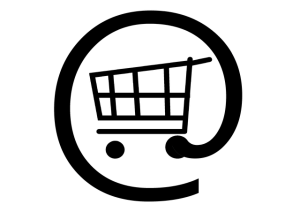 For those who aren’t familiar, Panda is a Google search filter that (in part) penalizes sites that have a large amount of thin or duplicated content. Panda has been a harsh filter for those using datafeeds in general – be they a merchant or an affiliate. As affiliates, we (and every other competing affiliate) obtain our datafeeds from the merchant. Using the datafeed as-is often leads to a site having content duplicated across other websites.
For those who aren’t familiar, Panda is a Google search filter that (in part) penalizes sites that have a large amount of thin or duplicated content. Panda has been a harsh filter for those using datafeeds in general – be they a merchant or an affiliate. As affiliates, we (and every other competing affiliate) obtain our datafeeds from the merchant. Using the datafeed as-is often leads to a site having content duplicated across other websites.
Adding to that difficulty is that datafeeds often contain small amounts of content (which we describe as thin). The feed usually contains a few pieces of statistical information about each item, an image or two, and, if you’re lucky, a short description of the product. This low amount of content leads to pages being created that, even if they were unique in the text provided, are thin in nature.
Prior to Panda, if you created a site using a datafeed, and the datafeed resulted in duplicated or thin pages, Google simply made a decision as to which of the pages was the “original.” Google usually determined the “original” source of the content by inbound link strength. Google then displayed that result for the query, omitting what it believed to be the duplicates. Having your pages deemed the duplicate meant you’d have a hard time getting that duplicate content to rank unless Google thought you were the strongest version of that content. However, the effect of your page being considered a duplicate of another page was limited to that specific page and potentially even specific search terms that page contained.
Pre-Panda, we attempted to improve and expand upon affiliate datafeeds when we used them so as to not appear as a duplicate so that Google didn’t omit our page on certain search queries. But, in the post-Panda era, we’re not trying to avoid omission. We’re trying to avoid site-wide penalties that can affect all of our pages abilities to rank across all keywords. The more duplicate and thin content your site contains, the more at-risk you are to be hit by Panda.
Information for merchants
The first rule of affiliate datafeeds that merchants need to follow is simple. Never, ever give your affiliates an exact copy of the datafeed you use on your site. While Google does their best to figure out who is the original owner of duplicate content when they find it, a lot of it comes down to site age and strength.
What that means is that the older and stronger (in regard to quality links) a site is, the better the chance it has of winning out as the “original” source of the content. Top affiliates have been at this game a long time and, as a result, many have aged, strong sites. If you give them an exact copy of your feed, you could end up knocking your site out of the search results.
Does that mean you shouldn’t offer a datafeed to your affiliates? Absolutely not. Datafeeds can be a valuable tool for affiliates, and one you should be offering. The key is to provide affiliates with a datafeed without potentially harming your rankings. That means creating a separate, rewritten datafeed for your affiliates to use with rewritten product descriptions.
You don’t need to create a separate feed for each affiliate. You simply need two versions of your feed. One for you (the merchant) and one for all of your affiliates to use. How to avoid duplicate content on my affiliate site when using your datafeed is my problem.
Pro tip: If you’re selling your products through Amazon, then Amazon is an affiliate in this regard.
And while I have the attention of a few merchants, here are some additional tips on creating happy, profitable affiliates.
Information for affiliates
While I can’t give you every tip I’ve learned over the years about using datafeeds (competitive edge and all), I can share a few pieces of advice.
Accept that the feed needs to be edited and added to
An affiliate datafeed acts as a solid foundation for content for your individual product pages. But it can’t be the only content you’re including on the product listing pages. You’re going to need to create additional fields in the datafeed and fill it with content that adds value to the product listing.
That unique content can be additional information about the product or uses of the product, additional information that describes the product or anything else you can dream up. I will often hire a programmer on Odesk.com to scrape generic product information (such as the size of an item, etc.). I refer to this as “back of the box content” in that the content isn’t proprietary in nature. I’ve paid teens to rewrite product descriptions to be original in wording and more robust than those included in the base feed.
Switch things up
Don’t display things in the same order that they appear in the feed. If there are eight different fields describing the product, switch up the order in which they appear from the feed. You should also download the images in the feed to your server and give them new naming conventions. It helps separate you from every other affiliate site out there using the same feed. I’ll also assign original SKU codes to each item to prevent the SKUs from giving off an affiliate footprint.
I also run all of the affiliate links through redirects in a blocked folder. I do so for two reasons. The first is to avoid an affiliate footprint. The second is to track the traffic running through them internally.
If you’re confused as to how to implement the above, I’d highly recommend you check out WP All Import. It’s a brilliant datafeed to WooCommerce plugin that allows you to implement most of the above without having to create any custom code.
Release product listings with caution
I typically disallow my product listings when I first launch a site. Instead, I limit the content I allow Google to index to my core site pages, the site’s blog and the base product category pages. In WooCommerce, this means I allow Google to access the core /shop/ folder, as well as the /product-category/ folders while blocking their access to the individual product listing pages.
Doing so allows me time to build an audience, a brand, a social presence, product reviews and links prior to unleashing the entire site. It limits the potential for Google to see my site as primarily containing duplicate content while still allowing users to see individual product listings. Instead of releasing all of the product pages at once, I’ll release the product listing pages slowly as the pages build up an individual value and the overall site builds up strength.
Add value
In a post-Panda world, you need to add some significant additional value to the feed and product listings if you want to develop the kind of site Google wants to rank.
That additional value might be giving visitors the ability to leave reviews (which WooCommerce has built in), to compare prices between different merchants or upload photos of the product in use. You might find it worth the effort to create a custom (and kickass) product search function or tutorials for the product. Your added value will be the secret to your success (or lack of). Differentiation on a true scale, coupled with the technical differentiation listed above, will put you a long way ahead of competitors too lazy to put in the extra effort.
Author: Rae Hoffman
Courtesy: www.sugarrae.com